How to develop mobile apps more effectively
You want to develop a mobile app and create one that users won’t abandon after using it once. In 2019, 25% of users left apps after one use, and only 32% of users are still around after opening ten sessions. You don’t want your app to be a casualty of these stats, so you need to figure out how to keep users engaged with your app beyond ten sessions.
The user experience determines whether or not users will keep the app and use it consistently, rather than deleting it because it’s taking up prized real estate in their phone’s storage. Below you’ll find some ways to develop mobile apps more effectively by focusing on mobile UX design principles.

Ensure App Loads in Less than 10 Seconds
Research has found that if an app takes longer than 10 seconds to load, the bounce rate is 90%. If you’ve ever dealt with an app or webpage that takes a long time to load, you know how frustrating it can be, and when you encounter slow sites and apps, most of us give up and look for another app or website.
You want to create an app that loads fast, and that means keeping the design simple. Your app doesn’t have to have all the bells and whistles that you have on your website. People use apps to do things on their phones in a streamlined way. You want to keep the features relevant to the end-user and leave the rest for the website.
A great way to speed up the load time of your app is to optimize the images you use. You want your app to look great, but you don’t want to sacrifice speed to make it happen.
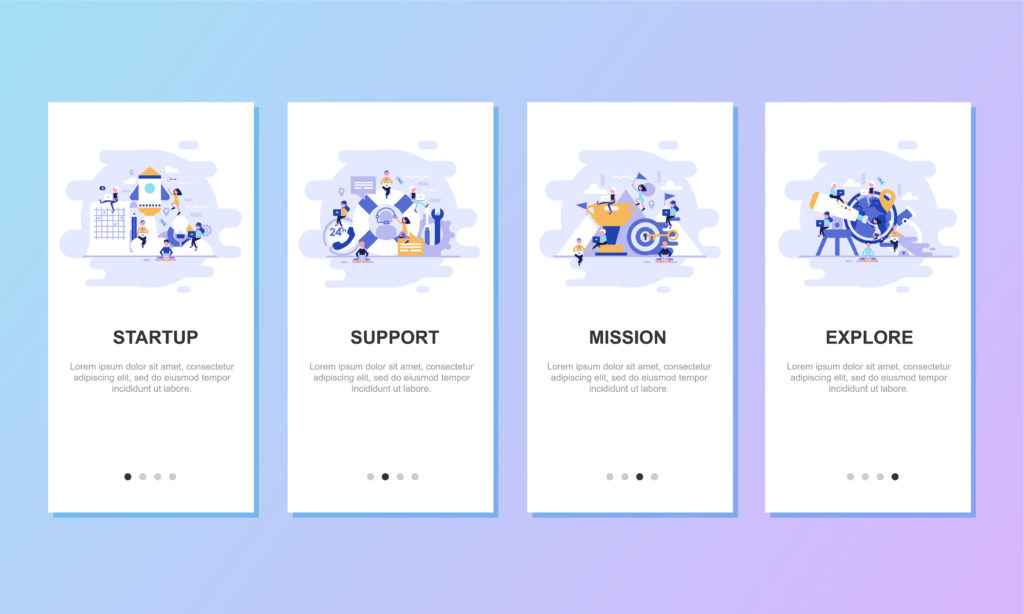
Keep Onboarding Simple
Make sure to keep the registration process on your app as simple as possible. One of the ways to do this is only to collect relevant information. Another great way to simplify the registration process is to offer multiple registration options. Allowing users to register with Gmail or social media accounts in the app makes life easier for them.
People are becoming increasingly protective of their personal information. They don’t want to feel like you’re asking them to submit too much information, and they’ll wonder why you want it and what you’re going to do with it. No one wants to deal with a complicated registration process; they’ll simply abandon the process and the app.

Requires Minimal User Input
Remember, the app is supposed to be more convenient than going to the website. This convenience means that the end-user should be able to find what they need with ease. Offering a keyword search or a barcode scan are great features requiring minimal user data entry.
Minimal user input goes back to keeping the onboarding process simple, which means requesting information that you need, and nothing more. Using predictive text, spell check and autocomplete are also great features that reduce the user effort required.

Use Common Gestures for Navigation
When developing an app, you should be familiar with the intended user’s behavior. It would be best if you understood the gestures and actions that your intended users are comfortable with. Common gestures for touch screen devices are pinch and press, drag, swipe, double-tap, and tap. You also want to keep the gesture field out of hard-to-reach areas.
The active area for the app should be reachable by the thumbs since that’s how most users navigate on their smartphones.
Have a Clean & Strategic Interface
The interface should have a visual design that makes using it intuitively. When a user opens the app, they should understand precisely what the app does, and they should be able to do it with ease. If you have a website, the app should be consistent with it in terms of color and font used.
The app should focus on doing what you intended it to do. You don’t want any additional features, even though it can be tempting to add features because it’s possible. A confused mind doesn’t buy. You want to make it clear and easy to take the intended action in your app.
Be Transparent in Your Policies
When a user is asked to register and use an app, their personal information is required. It’s essential to be clear about how to use that information, including adding their email to a mailing list to notify them of any promotions. Having a link to a privacy policy is also important. If you plan to add users’ emails to a mailing list, you should give them the option to opt out.
Keep in mind that some countries have specific laws regarding privacy legislation and the use of emails. You may have to set up your email management system so that the user can actively opt-in to be added to a mailing list.
If you sell products and services, users want to know that their credit card is secure. One of the ways to reassure users is to display a badge of security so that they know you’re doing your part to keep their information safe and secure.
Have a Clear Call to Action
Make sure the user doesn’t miss your call to action buttons. Therefore, it’s important to make them prominent and visible and to space them out so that the end-user doesn’t hit the wrong link. Additionally, the wording should be clear and straightforward, so there is no confusion about where to get what they want.
Personalize the User Experience
App users enjoy a personal experience. This can be done by creating an app where you can send location-specific notifications to the user. Another way to personalize an app is to use the user’s name in messaging in the app.
Continue Testing and Looking for Ways to Improve
Launching an app doesn’t mean the work is over. It is also important to test the app and find ways to improve it constantly. To manage this, pay attention to the reviews on the different app platforms and look for common issues. User feedback is the best market research. Making changes that your users have asked for lets them know that you’re listening to them and you consider their feedback valuable.
Provide Many Avenues of Support
We know that things can go wrong. You don’t want users to abandon your app because they want help and don’t know where to get it. Therefore, provide multiple ways for users to contact customer support. Do this by setting up a support email, offering a live chat feature, or including a frequently asked questions section that provides help with some common issues.
Conclusion
There are many different ways that you can develop an effective mobile app. The key is to do some market research to know everything there is to know about your intended end user. The better you know your end-user, the more useful your app will be.
Create an app that users will enjoy using because it’s easy to use and does what they want. Remember that developing an app is a work in progress, and is essential to always be looking for ways to improve it and meet the needs of your end-user.
If you follow the tips provided above, you can reduce the chances of users abandoning your app after one use and increase your chances of building a loyal user base.
___
by
