Boost your app’s rankings with keyword optimization
So, you prepared a killer keyword list through competitor analysis and now it has come to targeting those keywords. You are very close to taking your App Store Optimization strategy to the next level. But wait… how many of your selected keywords are you targeting in your new title? Are any of them overlapping? Or perhaps you’ve missed including some of them?
Surely, as an ASO Expert, you have your own methods to overcome the issues above. But what if we told you there is actually an easy way to test your title, subtitle, keyword list, and description without going into the trouble of marking them on an Excel sheet one by one. Curious? Keep on reading to find out.
❗️👉 Before we jump into the awesome features of our Keyword Optimization tool, just a quick reminder: If you’re new in the ASO world, you may revise what the ranking factors are for the App Store and Google Play Store.
Optimizing the Ranking Factors of Relax Melodies: Sleep Sounds
In our previous use case on Keyword Spy & Keyword Research, we have done a detailed competitor analysis and added some keywords to our tracking list. After we assign a relevancy score to each of them and filter out the most relevant ones, we have a nice list of high-quality keywords to target:
![]()
Coming up next is the Keyword Optimization phase. This feature simply enables you to test your modified title, subtitle (for iOS), App Store Connect Keywords (for iOS), short description (for Android), and description to see if you’re missing any keywords or if your competitors are targeting those keywords in their ranking factors as well. Let’s take the iOS app of Relax Melodies: Sleep Sounds to demonstrate how you can save a substantial amount of time using our Keyword Optimization tool.
Optimizing the Title
As you know, Apple gives you a 30 character space for this strongest ranking factor. To make the most out of your title, you should bet for your most relevant keywords with the highest search scores possible. Let’s see the current title of Relax Melodies:
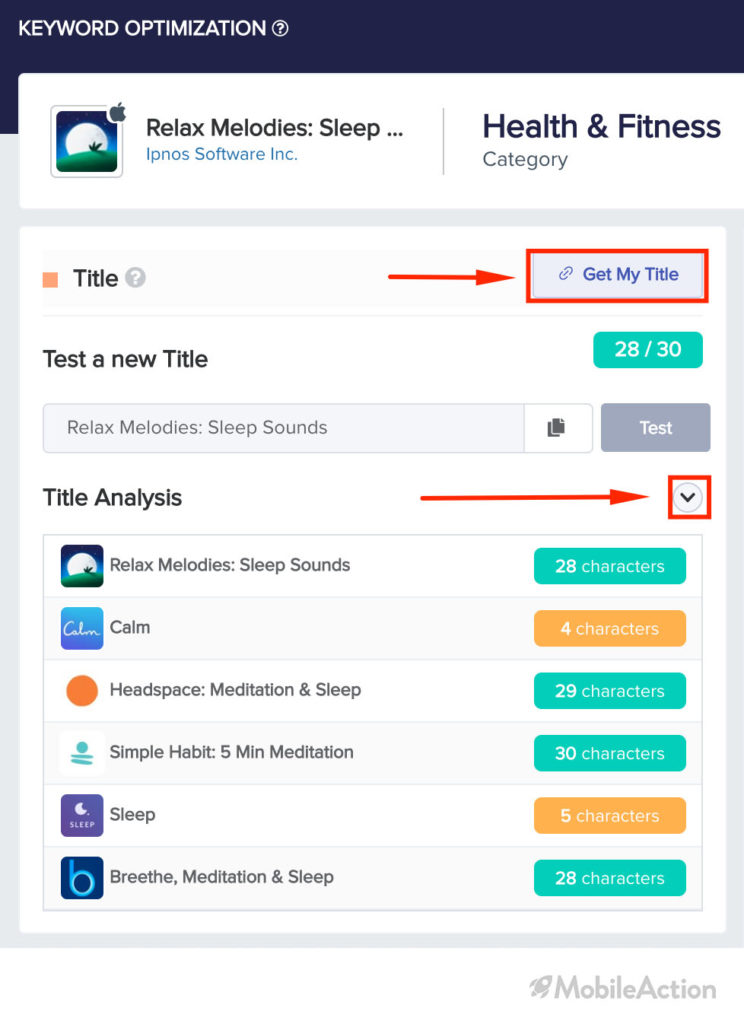
When we click on the “Get My Title” button, the Keyword Optimization feature will automatically fetch the selected app’s title, so you won’t have to write it down yourself. The current title of Relax Melodies is 28 characters long, so we can say that they have effectively used the allotted space.
If you click on the small arrow under the “Test” button, you’ll see a comparison of characters of your competitors’ titles. When we have a close look, we see that the competitors seem to have as effectively utilized the space as Relax Melodies did with some exceptions. Those who implement a branding strategy such as Calm use only its brand name and nothing more.
Now, let’s try a slightly different title. Currently, Relax Melodies: Sleep Sounds ranks 8th for the phrase “sleep stories”, and the search score for that phrase is 38, which seems decent. So, let’s replace “sounds” with “stories” and hit “Test”.
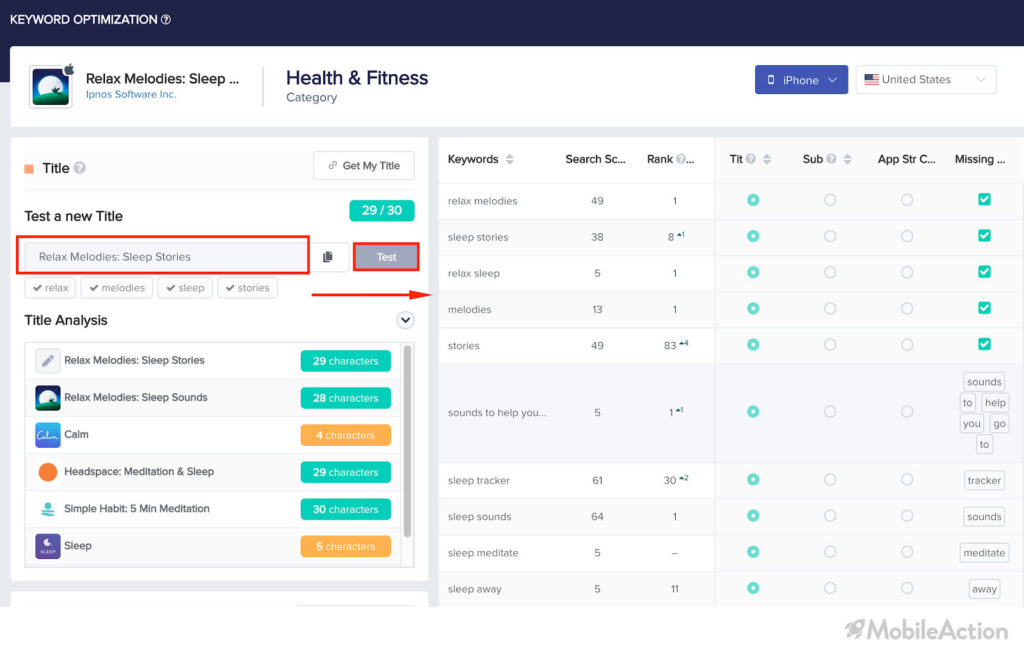
As you can see above, now our modified title has also been added to the Title Analysis section. The table on the right-hand side shows your tracked keywords and whether you have included them in the title, subtitle, or App Store Connect Keywords. If a component of a keyword phrase is missing, you’ll see which part you haven’t included in your ranking factors.
For example, when we exchange “sounds” with “stories”, we see that “sounds” is no longer being targeted for the “sleep sounds” phrase, and Keyword Optimizer will show the keyword ”sounds” as a missing keyword. If you targeted all of your keywords, the “Missing” column will only show green ticks ✅
Optimizing the Subtitle
The subtitle part has the same logic as the title. Again, you can get your subtitle automatically, compare it against your competitors’ subtitles, and test a new one, following the same steps.
Let’s continue our previous example and get the subtitle of Relax Melodies:
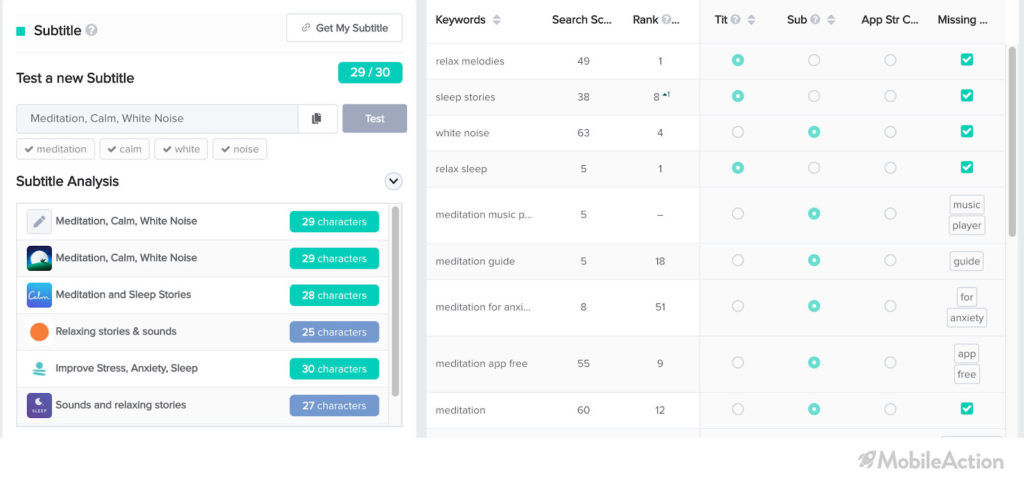
Having a close look at the subtitle of Relax Melodies, we see that they have the remaining most important keywords added there: Meditation, Calm, White Noise. The brand keyword “calm” in their subtitle is especially worth mentioning as it’s a quite smart move to rank on Calm’s search results. This is a great example of a use case of targeting a competitor’s brand keyword.
Because “calm” has a search score of 69, which indicates that it’s a very popular keyword. Since many people are searching for that keyword, Relax Melodies can capture some users from that traffic by ranking as close to Calm as possible. Thanks to this smart move, Relax Melodies ranks at the 3rd spot in the search results of “calm” and getting its fair share of users.
When we click on the “Test” button, we see that the table on the right will show both the keywords in the title we have tested before and the ones in our subtitle. For instance, now the keyword “white noise” has been marked as “included in the subtitle” while previously it seemed to be not targeted at all.
Optimizing App Store Connect Keywords & Description
If you have an iOS app integrated to your MobileAction dashboard, you can optimize your App Store Connect keywords by retrieving them immediately with the “Get my keywords” button. If you have an Android app, you can optimize your short and long descriptions separately with dedicated fields.
Let’s give an example from the short and long descriptions of the Android app of Relax Melodies:
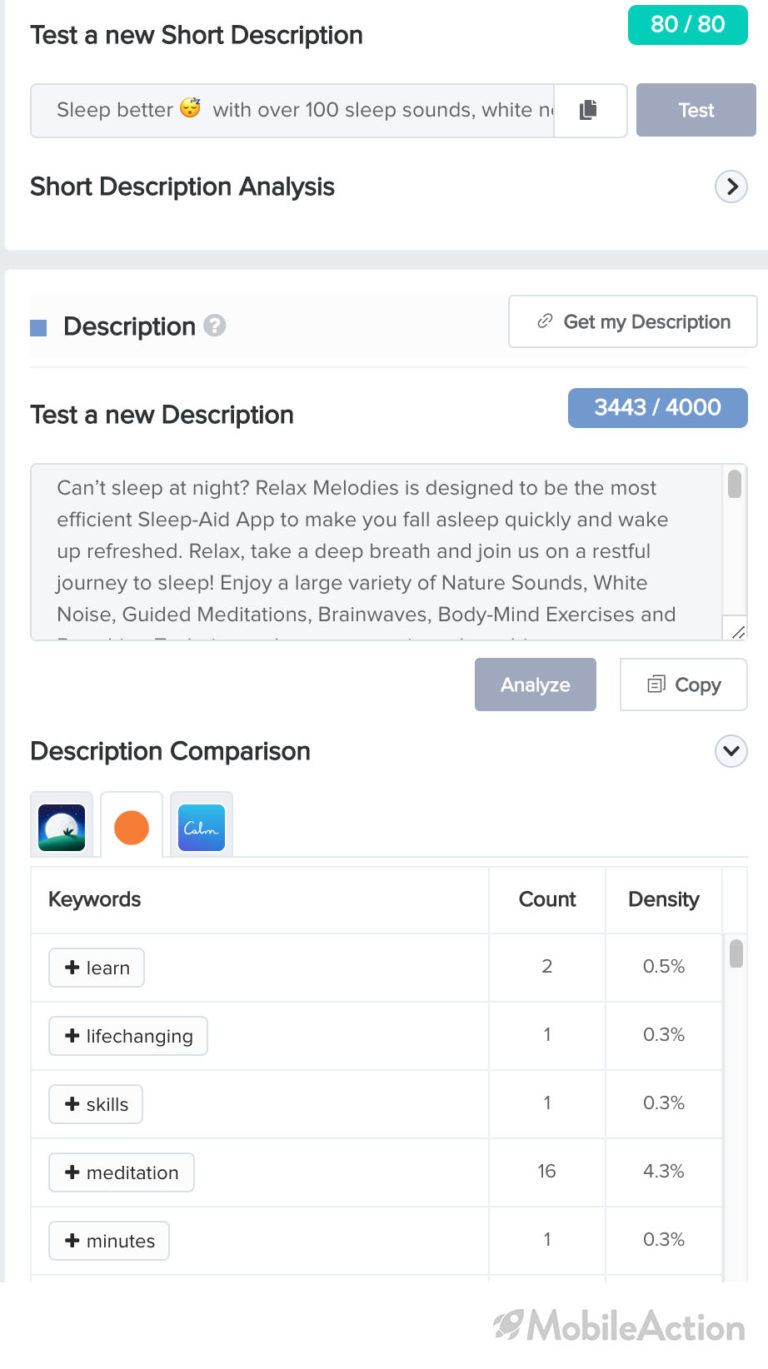
When we retrieve the description of the app and click “Analyze”, the Keyword Optimizer will include the keywords there in the analysis as well. As the description isn’t a ranking factor in the App Store, the table on the right will not show a column for it when analyzing iOS apps.
If you click on the small arrow in the Description Comparison section, you can see the most used keywords with the count of how many times they’re repeated and the density percentage.
This tool shows you which keywords your competitors emphasized most in their descriptions so that you can consider targeting some of them in your description as well. You can add these keywords to your tracking list by simply clicking on them.
So, this is all about our Keyword Optimization feature. We hope that this toolset will make your optimization process a lot easier and more fun.
___
by Pinar Guler
source: MobileAction
