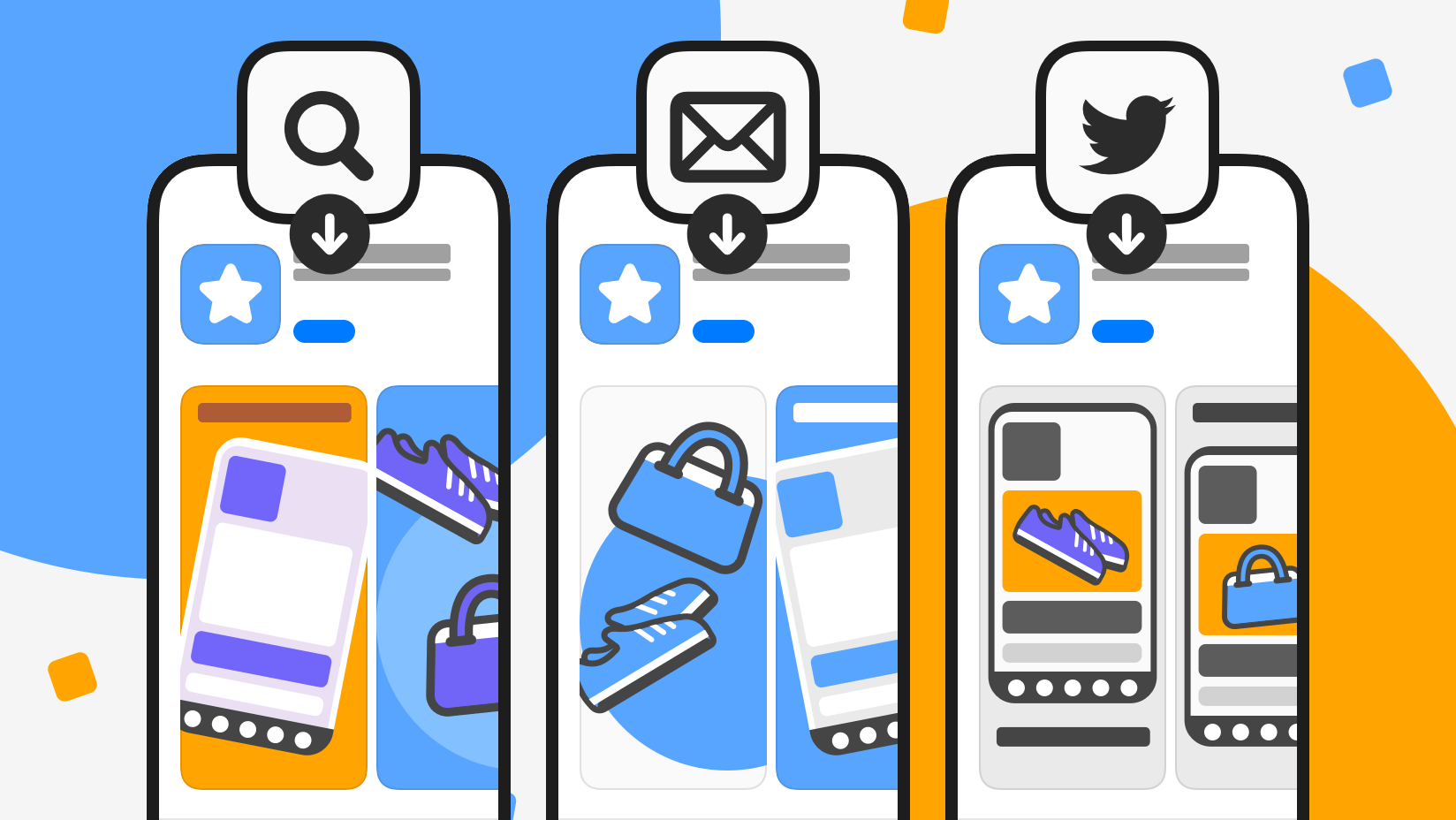What’s new in IOS 15 for ASO: a/b testing tool, custom product pages, in-app events & more
The iOS 15 update that was released by Apple last month at WWDC21 seems to have changed the world of mobile marketing in many ways. One of the highlights of this update is the changes in App Store Optimization.
With this update, app owners will be able to increase conversion rates on the product page and deliver the right message to the right audience. Let’s have a look at the App Store changes of iOS 15 that will be very useful for developers and marketers.
Promoting In-App Events in Search Results
Although Apple has delayed this feature (probably until the end of this year), it is important to consider this feature and plan ahead in advance, since App Store Optimization is about increasing visibility.
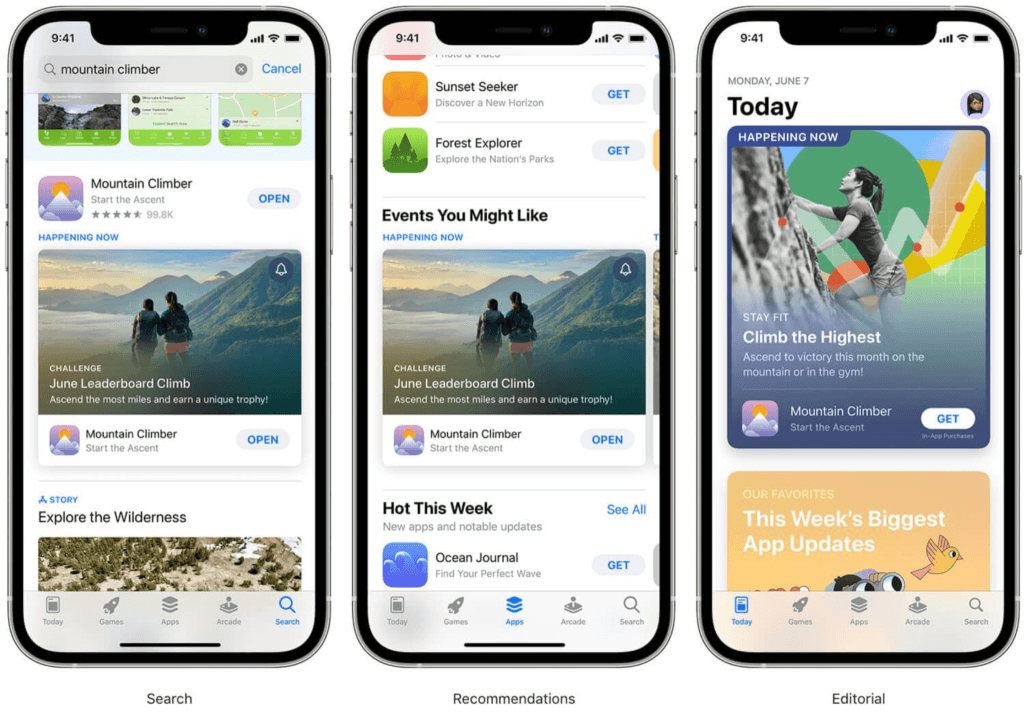
This feature will allow the app owners to present in-app/in-game designed social events to potential iPhone users under the title of “In-app Events.” In-App Events will be prominently displayed on the app’s product page, as well as in search results and editorial contents.
What to Do:
If you are running in-app/game liveops events such as game competitions, movie premieres, live-stream experiences, etc., announce these events on the first day in the store. This will give you more space in terms of visibility, so it will increase participation in the events you started and your conversion rates will skyrocket.
Discovery on the App Store Widgets
Another minor change mentioned when Apple introduced iOS 15 at WWDC was the addition of Discovery Widgets, which include the content and selection of the editors. These new discovery widgets are available under the Today Tab on the Home Screen.
What to Do:
In order to appear in these widgets, which will be displayed to a user who opens the App Store for the first time, make Apple notice your application. For this, you will have to go through an application process, as in the area that was referred to as featured apps. This feature is available now that iOS 15 has been released.
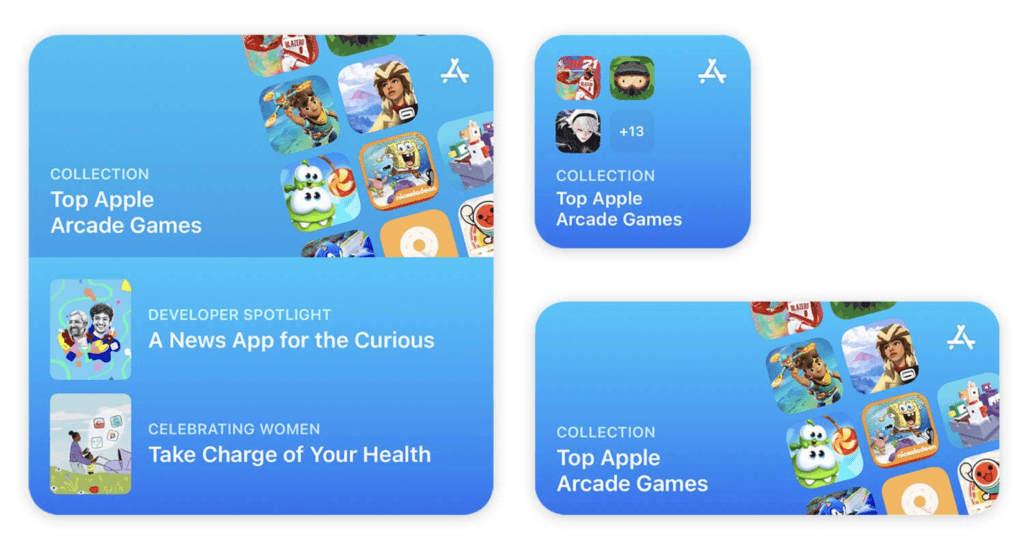
Better Visibility in Search Results
We mentioned that in-app events will also appear in search results for users who already have downloaded the app. But what if the downloaded app doesn’t have an in-app event at that moment?
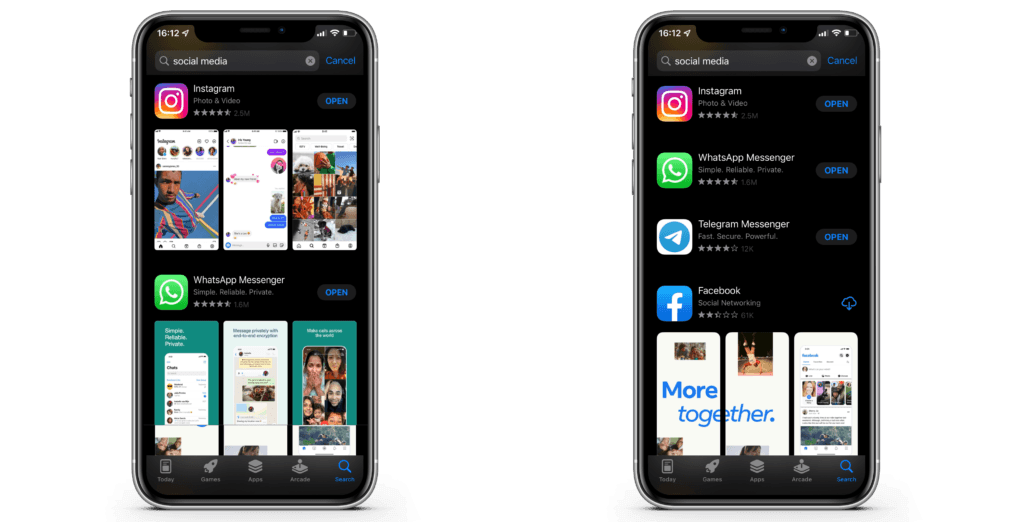
Although it seems like a minor change, we see the screenshots of previously downloaded applications are no longer visible in the search results, providing more visibility for applications that have not been previously downloaded. Increasing the search results that appear on the screen in this way should actually be an important change.
What to Do:
More results mean more chances to be seen by your potential iPhone users, even if you’re not #1 for the searched keyword. In order to turn this situation in your favor, focus on ASO keywords again.
Custom Product Pages
Now let’s focus on one of the major changes in the App Store: Custom Product Pages. With iOS 15, Apple allows developers and marketers to create more than one product page for their applications or games in the App Store.
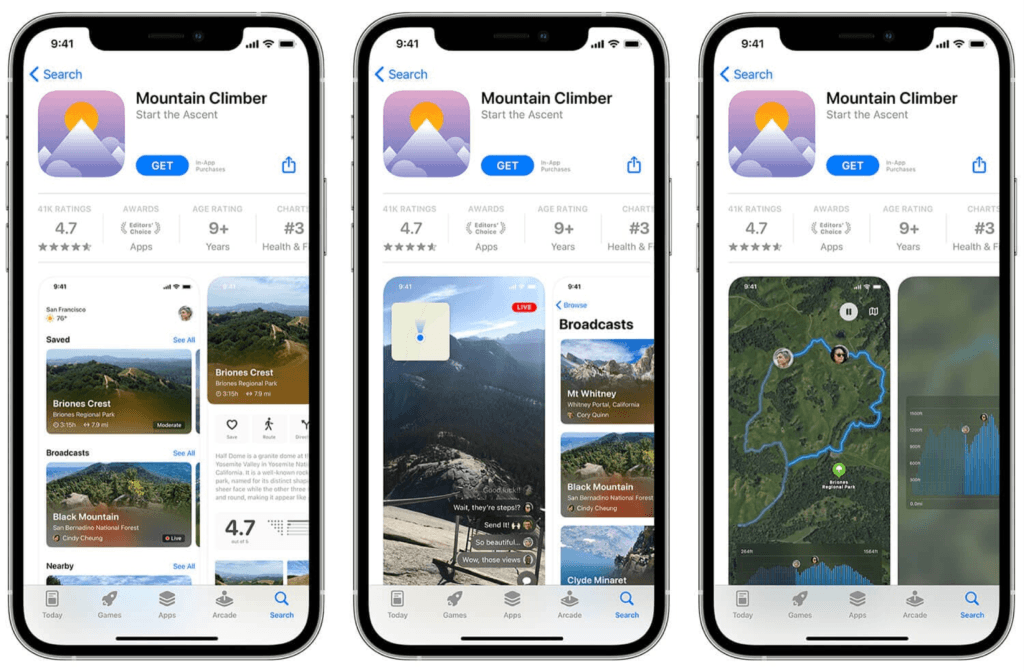
What to Do:
How will this benefit App Store Optimization? With Custom Product pages, you will be able to try different app icons, screenshots, and app previews on the default product page, as well as show these pages according to the audience you create and measure the performance of product pages. You will be able to promote these pages outside of the store with unique links to the pages you have created from the App Store.
For example, let’s say you develop an e-commerce app, and you provide unique offers and products to your users. You are probably trying to reach male and female users with different messages in your marketing activities. With the new App Store, you will be able to meet users with product pages that you have designed and created separately for male and female audiences. Looks exciting doesn’t it?
With such a setup, it’s a more efficient way to increase your conversion rates.
Although Apple apparently limits this feature to 35 pages, the nice thing is no store update is needed to create, release, or update these pages.
If your app doesn’t appeal to a niche audience or you are presenting it to users with very different characteristics, it is useful to think about these audiences, find what will attract attention, and create product pages accordingly. Apple hasn’t made this feature live yet, but now you can start thinking about an ASO strategy.
App Store A/B Testing and Product Page Optimization
Another important App Store update of iOS 15 is A/B testing in the Store. Before iOS 15, A/B testing was a time-consuming process and needed more effort.
Considering the Product Page is like a showcase, we know how important the colors, font, screenshots, and overall composition used on this page are to conversion rates. It is not always beneficial to construct and create these elements, which are important for App Store Optimization, in an intuitive way. A marketer should try combinations to find the best build on the App Store.
It is possible to find a lot of research on this subject. For example, it is important to know what color will appeal to what emotion. But as we said, we can’t know until we test it.
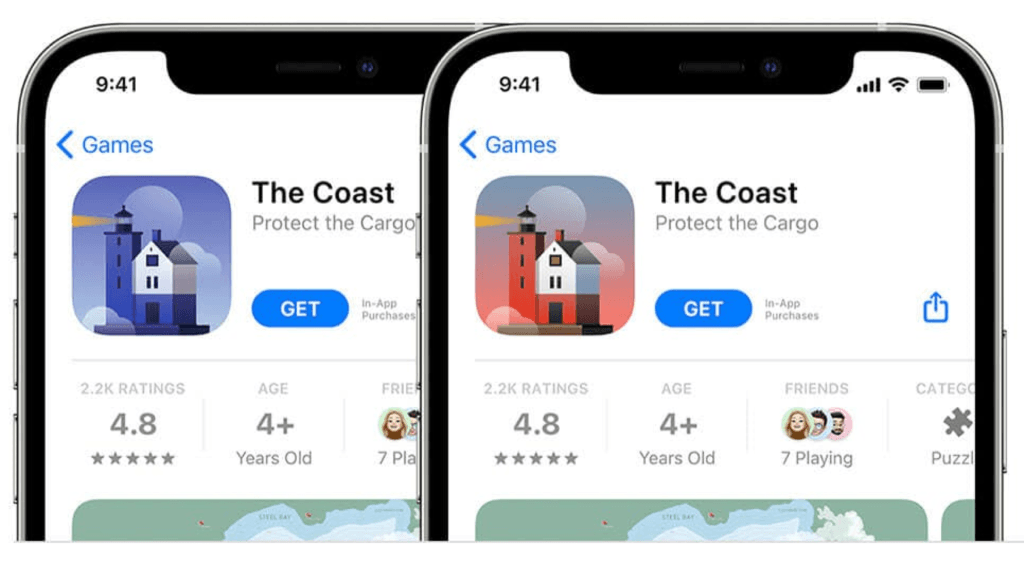
What to Do:
In the new App Store, it will be easy to perform A/B tests. You’ll be able to create up to three variations of your product page and test them against your current control product page. You will be able to share the variations you create among your users who come to your product page organically (for example, 30% of searches will encounter a red theme, 30% will encounter a blue theme, and the remaining 40% will encounter the default control product page). With this test (which Apple allows to be up to 90 days), you will be able to see which theme your user audience likes more within the performance metrics.
Of course, Apple will want to review the metadata you use for A/B testing, but thegood news is that Screenshots and App Preview don’t require an app update in the store. Testing the icons still requires an update.
Due to the nature of A/B testing, we recommend you don’t start by changing every element at the same time. For instance, you can start by testing the screenshots first. Or it would be the most logical to prepare different previews at the beginning and observe the effect on optimization. Once you determine the perfect metadata, you can apply it for other A/B testings.
This feature has been delayed by Apple, but it is one of the most eagerly awaited ones.
Final Thoughts
Up until iOS 15, app developers and marketers did not have much to play with in respect to the App Store. One might say Google Play Store was a step ahead of Apple in this regard. It’s certainly exciting to see how the iOS ecosystem develops with the introduction of all the aforementioned features and how this affects conversions for app owners. It is equally crucial to see how the new privacy changes affect app marketer’s strategies and how/if the new ASO features are going to be catalysts for them.
For more information on iOS 15 updates, ASO suggestions, and how to grow your app in this everchanging ecosystem, feel free to contact us here, and we’ll respond within minutes! You can also read more about the trending topics in the mobile world by visiting the App Samurai blog.
___
by furkan
source: AppSamurai