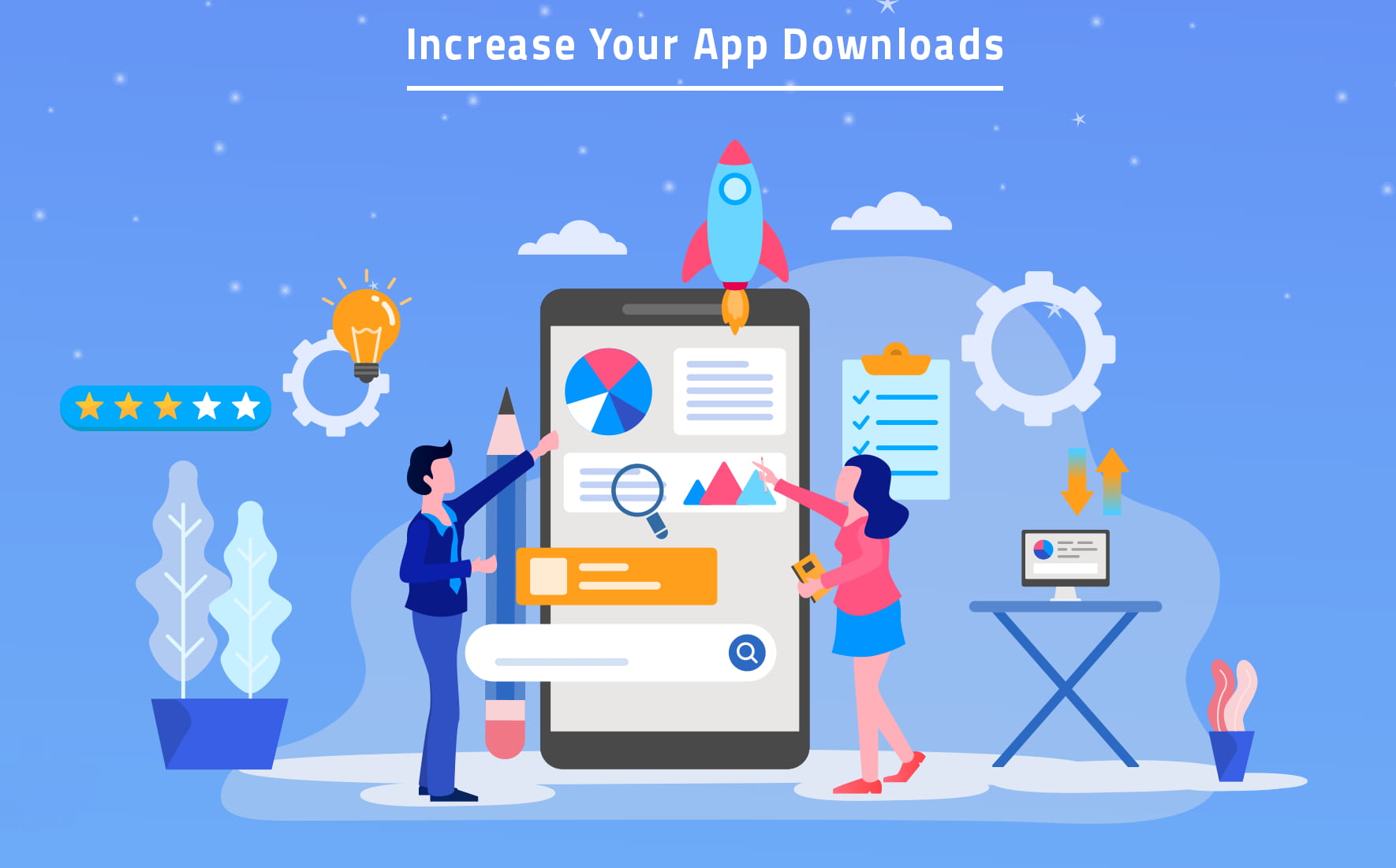App Store Product Page Optimization: Growing Your App through Experimentation
With the release of App Store Product Page Optimization along with In-app Events, the ASO game has drastically changed in the App Store. This means that if you are an ASO or UA Manager, or work in mobile marketing, you will need to utilize these new features to keep up with your competitors. It also means that you are now presented with incredible opportunities to increase your app’s growth by catering to the right audience with the right assets. This was a long-waited feature in the App Store which has been available in Google Play for some time (also known as listing experiments).
The Importance of Creative Optimization in ASO
While it is true that keyword optimization is the first thing that comes to mind when we talk about ASO, creative optimization or conversion optimization are just as equally important when it comes to reaching your growth goals. Once you reach your target audience with your keywords, converting them into retained users is a difficult task and an ongoing journey.
With millions of apps in the App Store, the users are presented with endless choices and their decision might just come down to the quick glance they take at an app’s product page.
The app icon by itself plays a big role, the median potential conversion rate for icon optimization stands at 18% in the Apple App Store and 11% in the Google Play Store. For screenshots, the median potential CVR lift is 28% in App Store and 13% in Google Play Store according to Storemaven’s research.
![]()
So your creatives can be the deciding factor when it comes to the user downloading your app or not. Hence, understanding your target audience and catering to their needs & wants is a crucial step in gaining new users.
Once you get a ranking for any keyword, any user who searches for that keyword might see your app. If they do download your app at that instant, your chances to increase your ranking for that keyword will also increase due to an uplift in your Tap-Through and conversion rates. In this way, your creative sets affect your keyword rankings as well and must be designed in a way that stands out to the user.
Your screenshots should also accurately reflect the in-app experience and your core value propositions to the user, this will also help retain your users down the road. In a similar vein, your app icon should be unique and memorable to attract & retain attention. ASO efforts should not be merely about acquiring users and increasing visibility but also communicating your brand positioning and unique value propositions. That’s why the product page is your most important asset.
Product Page Optimization (PPO)
App Store Product Page Optimization is the new feature recently released by Apple which allows you to A/B test your product page creatives natively in the App Store. You can now test up to 3 variants agains a default product page where you’ll be able to choose different app icons, screenshots, and app preview videos for each treatment based on segmented audiences.
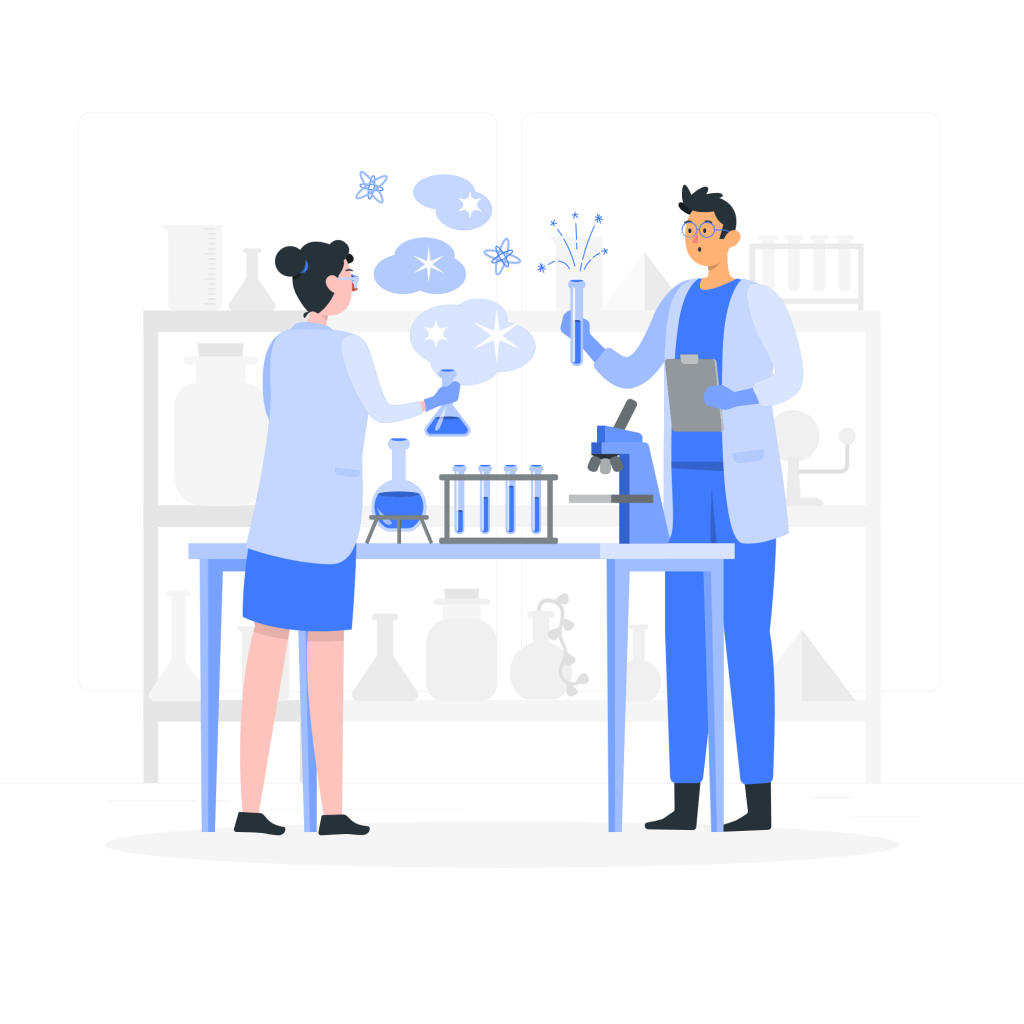
Titles, subtitles, and descriptions will not be included in these tests. For each test, you have the ability to decide the allocation of the portion of the traffic. For example, 70% control, 10% each for 3 different treatments.
Note that the traffic to your App Store Product Page Optimization experiments will only be directed from organic channels, such as search results, browse, or the Today or Apps tab in the App Store.
All creative assets to be tested will be submitted to Apple’s usual review process, however, it does not require a version update except for an app icon change. You will also have the ability to run each PPO test for specific localization, which means that you can have different treatments for different countries. One shortcoming of PPO is that a new version release of your app will pause ongoing experiments.
In terms of monitoring, you will be able to see metrics such as impression volume, conversions, and installs directly through App Store Connect, which will play a huge role in comparing the performance of each treatment and eventually choosing the winner. You can run the test for up to 90 days. This will allow you to understand your target audience’s preferences backed by data. Note that only iOS 15 users will be able to participate in your experiments, so as adoption rates increase, this feature is likely to become more effective.
The Importance of A/B Testing & How to Use PPO
As explained above, we finally have a chance to A/B test product pages on the native platform with new features of iOS 15. A/B testing allows you to understand what draws users to download your app and how your creative sets affect their decision-making process. This is especially important when you are optimizing your creatives for optimal results which will eventually affect your entire ASO strategy.
By having the ability to test your creative assets, you will be able to decide on the winner creative sets having the best results, which can consequently affect your overall growth. As with any part of the ASO process, creative optimization is also not a set it and forget it practice. You will need to keep testing new sets and iterating over and over again to reach your goals.
Although you can test all your creative assets at once, it is advisable to only test one element at a time. For example, if you test both screenshots and the app icon at once, you will not be able to understand the main cause of the test’s results. You can check out our iOS 15 User Acquisition Guide for more details on metadata optimization.
If you have an app that offers multiple different features, you might want to start off with 3 sets of different screenshots, all of which highlight each of the features you offer. This way, you will not only understand how you can optimize your product page but also gain insights on which feature you offer is the most attractive to the user.
After you have your winner, you might want to test your app icon (this functionality is currently not available). You can also change your keyword strategy based on these results as you’ll know what your potential users are attracted to. Rather than trying to create your theories based on assumptions, you can always rely on our Creative Assets Hub and instantly view how the top players in your category adapt and improve their own product pages.
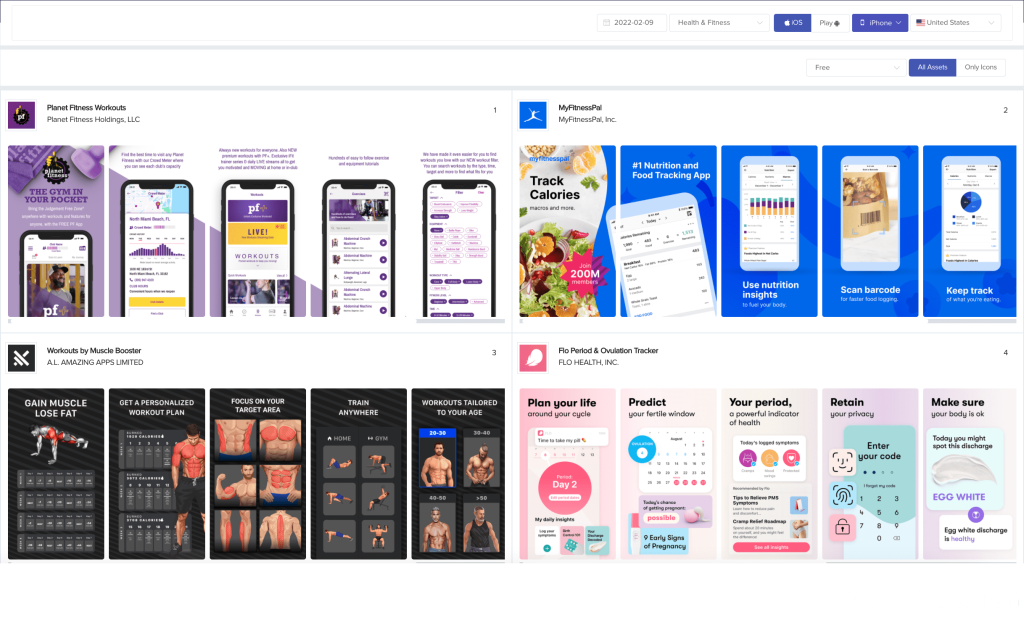
While you are testing, you should wait until you achieve statistically significant results, otherwise, you might be disappointed with your winner set’s metrics after you apply it. By doing all of this, you will be able to create the ideal product page for your target audience. If done right, this will bring your product page to the optimal level. After deciding on your hypotheses and creating your assets, you can start implementing your app store product page optimization experiment.
When deciding on the traffic allocation of the test, you should take your current conversion rate, your hypothesis, and the statistical significance of the test which is currently 90%.
You should also keep the test running for at least 7 days. However, depending on the volume of your organic traffic, concluding your tests might take a longer time.
While you are testing, you should wait until you achieve statistically significant results, otherwise, you might be disappointed with your winner set’s metrics after you apply it. By doing all of this, you will be able to create the ideal product page for your target audience. If done right, this will bring your product page to the optimal level.
This is also related to the fact that you need a certain amount of minimum installs for each variation to get significant results. Apple currently gives you suggestions based on this.
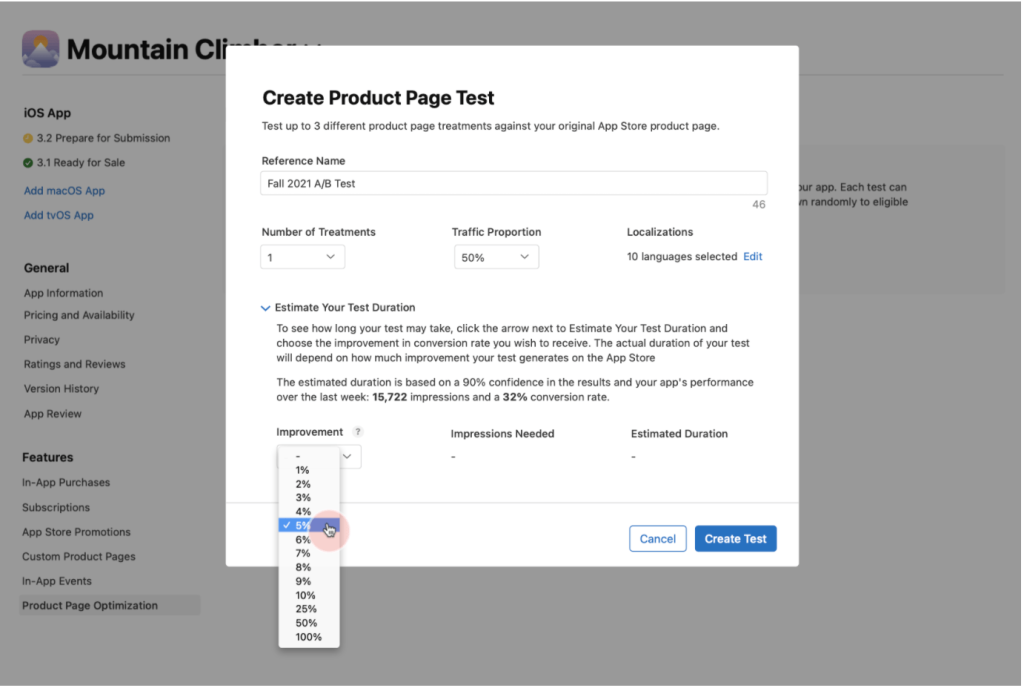
How does this affect ASO?
As mentioned above, App Store Optimization is not only about keyword optimization, but conversion optimization as well. By creating the optimal product page, you will be able to reach your target audience with the perfect attraction. The more they download your app, whether they saw your app in your own category, or from a keyword search, it all contributes to your organic efforts as well by increasing your visibility.
This feature can also be used for seasonal app marketing. You can test different assets for special days/events and see if they impact your conversion rates. For example, shopping apps can adjust their creative assets for Black Friday and emphasize the sales they will be having.
Additionally, you can also test which features of your app engage better with users by observing the changes in your conversion rates. Here you can use the insights you gather from custom product pages and vice versa to enhance your overall user acquisition strategy.
The more your visibility increases, the higher your keyword rankings have the possibility to be. If the user directly came from a keyword search, that will have a direct impact on your ranking for that keyword and consequently, other keywords that might be related or considered relevant by the algorithm. Obviously, ASO does not have the scaling potential provided by creative advertising or Apple Search Ads, however, you should always make sure that you already have a solid organic strategy to make the most of your advertising efforts in other channels.
Since you’re also able to run each test for different localizations, this will significantly help with your general localization efforts. In the long term, this will help bring global success to your app, if executed well.
Schedule a demo with our experts and see how you can use our intelligence tools to make sure that your app stands out from the crowd in the App Stores!
___
by Pelin Çulha
source: MobileAction.co