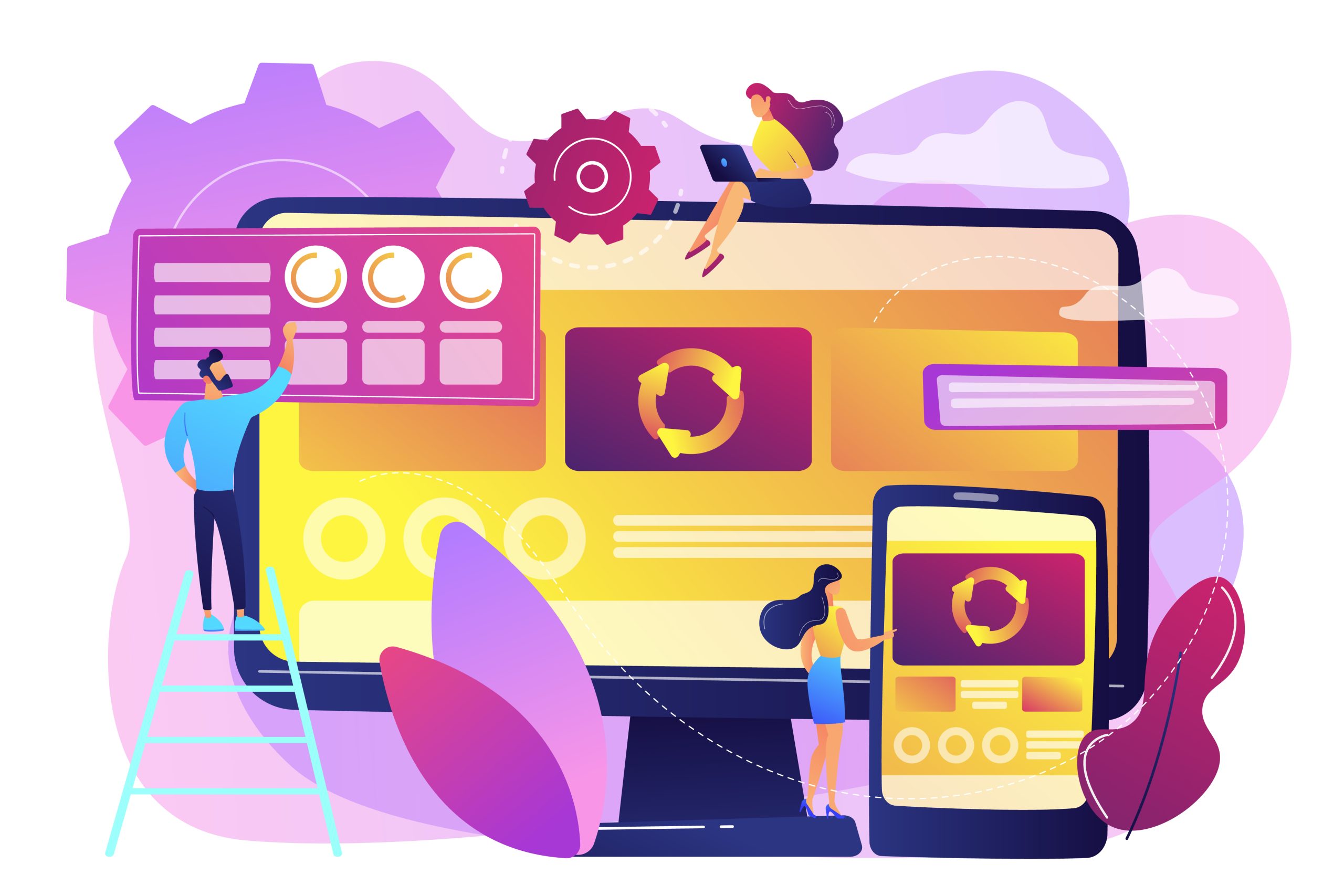Bridging The Gap: Converting A Website Into A Mobile App
In our rapidly evolving digital landscape, the need for businesses and individuals to adapt to changing consumer behaviors is paramount. With mobile devices becoming the primary medium for online interaction, converting a website into a mobile app has become more than just a trend; it’s a strategic necessity. This blog post will guide you through the process of converting a website into a mobile app, allowing you to reach a wider audience and improve user engagement.
Why Convert Your Website into a Mobile App?
Before delving into the technical aspects of this transformation, it’s crucial to understand why converting a website into a mobile app is a valuable endeavor. Here are a few compelling reasons:
- Enhanced User Experience: Mobile apps offer a smoother and more user-friendly experience compared to websites. They can take full advantage of a device’s capabilities, resulting in better performance and responsiveness.
- Improved Accessibility: Mobile apps are accessible with a single tap on a user’s device, eliminating the need to remember URLs or conduct web searches. This easy access boosts user engagement.
- Push Notifications: Apps allow you to send push notifications to users, increasing your chances of keeping them engaged and informed about your content or services.
- Offline Accessibility: Mobile apps can function, at least partially, offline. This is a major advantage in areas with poor connectivity, ensuring that users can still access your content.
- Brand Recognition: Having an app icon on a user’s home screen enhances brand recognition and encourages more frequent interactions.

Step-by-Step Guide to Converting Your Website into a Mobile App
Now, let’s explore the process of converting your website into a mobile app.
1. Define Your App’s Purpose
Before starting, clearly define the purpose and goals of your mobile app. Consider what features will enhance the user experience and how the app will contribute to your business or personal objectives.
2. Choose the App Type
There are different types of mobile apps to consider, including:
- Native Apps: Developed specifically for iOS or Android, offering the best performance and user experience.
- Hybrid Apps: Combining elements of both web and native apps, allowing you to use web technologies.
- Progressive Web Apps (PWAs): Essentially websites that behave like apps and are accessible through web browsers.
Select the type that aligns best with your goals, audience, and budget.
3. Select a Development Approach
Your choice of development approach depends on your technical expertise and resources. You can:
- Hire a Developer: If you lack coding skills, consider hiring a professional app developer.
- Use App Builders: Platforms like Appy Pie, AppMakr, or BuildFire offer no-code/low-code solutions.
- Do-It-Yourself: If you’re tech-savvy, learn app development with resources like React Native, Flutter, or PhoneGap.
4. Replicate Your Website
During the development process, replicate your website’s content, design, and features within the app. Make sure the app is user-friendly and optimized for mobile use.
5. Optimize for Performance
Ensure that your mobile app is fast and responsive. Optimize images, minimize unnecessary features, and prioritize performance to provide an excellent user experience.

6. Test Thoroughly
Thoroughly test your app on different devices and operating systems to identify and fix any bugs or issues.
7. Submit to App Stores
To reach a broader audience, submit your app to the Apple App Store and Google Play Store. Ensure your app complies with their guidelines and policies.
8. Market Your Mobile App
After launching your app, invest time and effort into marketing. Promote it through your website, social media, and other marketing channels to increase downloads and user engagement.
9. Gather User Feedback
Listen to user feedback and make necessary improvements to enhance the app’s functionality and user experience continually.
Converting a website into a mobile app is a strategic move that can greatly benefit your business or personal endeavors. By following these steps and staying attuned to user needs, you can create a mobile app that enhances user engagement and helps you adapt to the evolving digital landscape effectively. Embrace the mobile app revolution and seize the opportunities it offers to grow and thrive in the digital realm.
___
by Thomas Theodoridis
source: MakeOwn.app