What Is Product Page Optimization?
Apple’s Product Page Optimization (PPO) is among the recent exciting features for app developers and marketers. With millions of apps available on the App Store, it is getting more and more difficult to get noticed. That’s why using product page optimization would surely give you an edge over your competition.
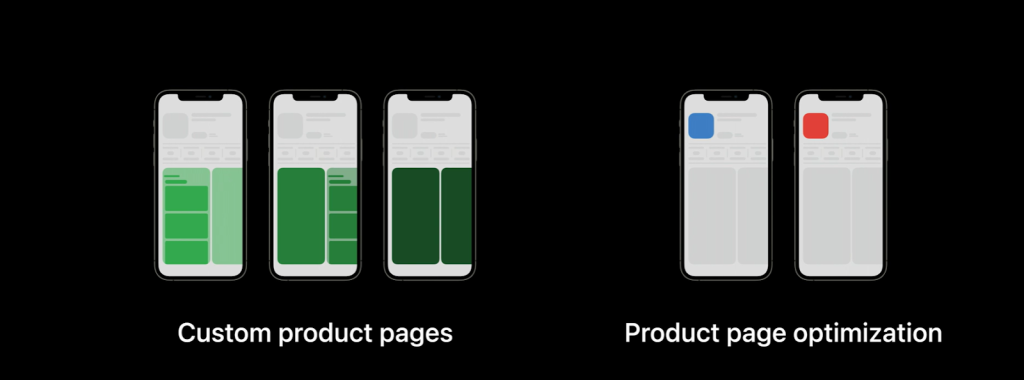
What is product page optimization?
Product page optimization is a feature of the App Store that allows app developers and marketers to identify the best product page version for their app.
History of product page optimization
Apple announced the arrival of Product Page Optimization in June 2021 during the World Wide Developer Conference (WWDC). Along with the announcement is also the introduction of custom product pages.
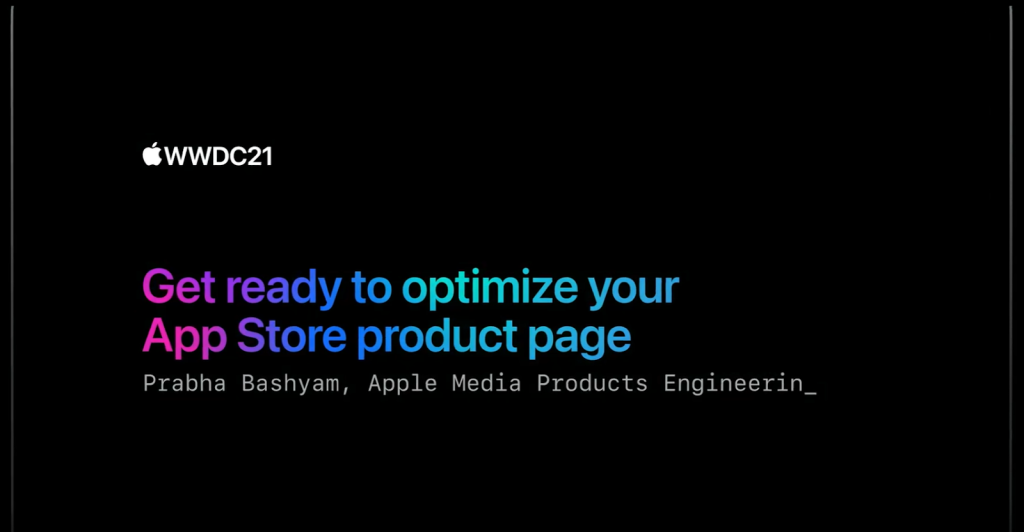
In December 2021, product page optimization was finally operational, which app developers can access through App Store Connect.
The product page optimization was launched together with the arrival of iOS 15. Since then, Apple App store users would be able to perform A/B tests in the App Store without a need for a third-party tool.
How does product page optimization work?
With the arrival of PPO, A/B testing is made easier and more accessible.
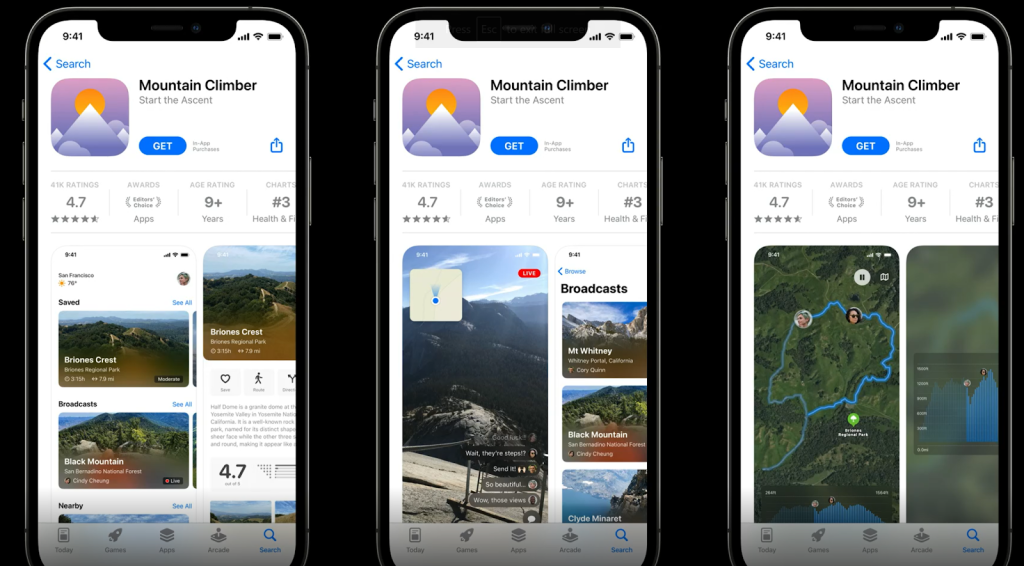
Basically, product page optimization allows you to test different elements of your app page. You can run A/B tests for up to 90 days.
With A/B testing, you can create different product page versions, which are called treatments. You can then test each of these treatments with Apple’s product page optimization.
At the end of the test, Apple will help you identify which of your treatments offers the best results.
Starting an A/B test
Product page optimization is done in App Store Connect. From there, you simply create a test, provide a reference name, and specify the number of treatments, traffic proportion, and localization.
Once you’re done, you would need to submit your test treatments to the Apple team for approval. Depending on the volume of data that you have and what you need, the test can be shorter or longer than 90 days.
How to monitor A/B test
The data you gather during an A/B test would be sent to the App Analytics page. On that page, you will see your data conveniently displayed as a graph. This allows you to quickly gain insights into how your test treatments are doing.
In-App Analytics, you’ll see various details such as conversion rate, impressions, confidence level, and percent improvement. You can easily compare performance to your chosen baseline.
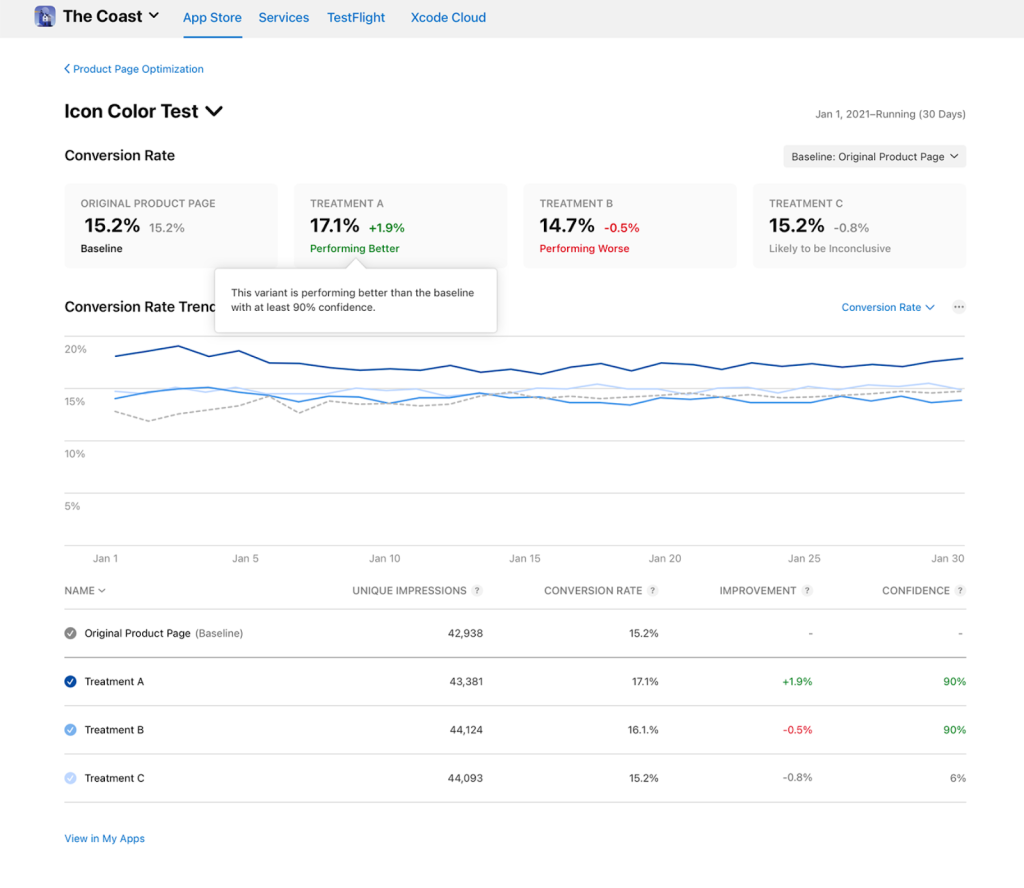
Data is immediately available even just after a day of running the test. App Analytics should help you monitor performance on a daily basis.
To further improve your A/B test monitoring and evaluation, you can benefit from ShyftUp’s expertise. They offer great insights and data analytics to ensure you make decisive and reliable decisions.
How to apply a treatment
Once you have enough data, you should be able to clearly see which test treatment gives you the best result.
To apply a treatment, you need to go to My Apps and select the specific app involved. From there, go to Features and then, Product Page Optimization. Choose the name of the test and select the treatment you want to use.
Click Apply Treatment to Original Product Page. Finally, select the app versions you want to apply the treatment to and you’re good to go.
Important details to remember
To ensure you perform a successful A/B test, you need to bear in mind the following:

- The maximum number of treatments you can test simultaneously is three.
- The more treatments you test, the longer your test would take to complete.
- Choose the best reference name for your test. You may include a description, type of asset, and date of the test to ensure you can easily identify which experiments you’re looking for.
- When testing product page elements for localities, remember that App Analytics won’t tell you specifically from which region data is coming from. That’s why you might want to specifically run tests for one country or region at a time.
- When creating test treatments, you can estimate test duration by using the “Estimate Your Test Duration” feature. The estimate gives you an idea of how long your test would run based on available current data.
- When you run an A/B test and you are starting from scratch and you don’t have enough data yet, your test may run for more than 90 days.
- You can manually stop a test. Moreover, when you apply a test treatment, this would also automatically stop any A/B tests you are currently running.
- Once you have applied a test treatment, you won’t be able to undo it anymore. All users would then see your new app page and not just a select few.
- The Product Page Optimization feature is not available on the iMessage and Apple Watch app store pages. You won’t be able to do product page optimization as well on custom product pages.
What are the benefits of product page optimization?
The main reason app developers would like to have native A/B testing capabilities in the App Store is that it offers a lot of benefits. Here are some of them:
- Identify which app icon attracts more users
- See which screenshots portray the app best
- Learn which app preview video improves engagement
- Understand better how the various target audiences differ based on locations
- Discover whether seasonal content or features drive more downloads
- Saves you time, energy, and money
With A/B tests, you can gather relevant information and details to make data-driven decisions. You don’t have to guess which one works and which one doesn’t work.
When done properly and successfully, product page optimization leads to a higher number of installs, downloads, conversion rate, and ultimately, revenue.
Boost your product page optimization further
Product page optimization is a powerful tool given by Apple. However, as nice as it can be, you might still need help with finding the insights and expertise to make them successful. You can fill in gaps by talking to ShyftUp – a leading global User Acquisition Agency. They’ll help you decide on your iOS and Android strategies for your app portfolio. ShyftUp focuses on two primary solutions:
- App Store Optimization (ASO) – unleashing the power of organic user growth by boosting visibility on the app stores.
- Paid User Acquisition – to help you grow your user base by converting your paid marketing budget into real users, thus revenue both on Apple Search Ads and Google UAC channels.
___
by Talip Sencan
source: MobileAction
